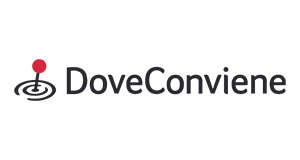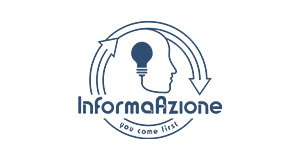BLACKBOARD
#1 Global Education Solution Provider, USA market leader for excellence level eLearning solution design for all levels of education.
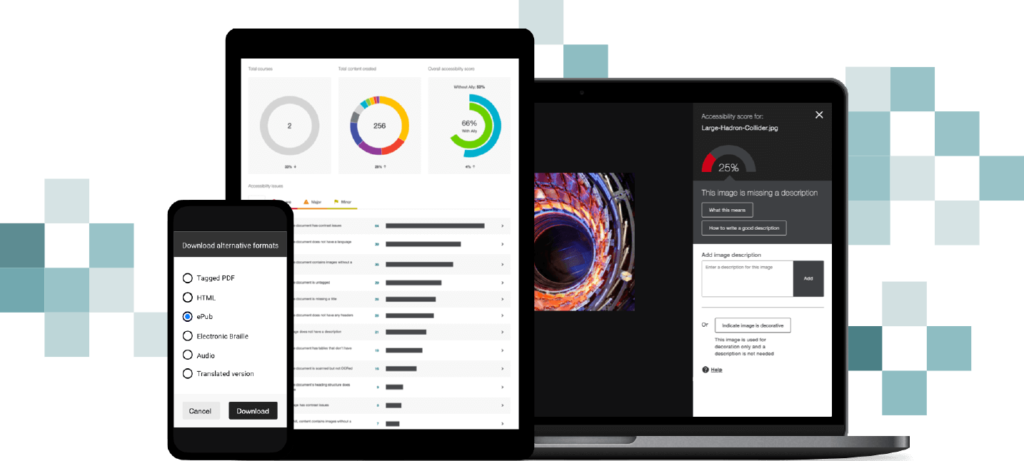
Blackboard solutions for Moodle
To face the increasing competition for funding and students, educational institutions must guarantee academic integrity, high success rates of learners as well as accessibility of quality learning content. Learning Solution knows what it takes to make your institution appealing to potential students and to favor the approval of your educational projects. Providing a learning environment featuring integrated workflow, we help facilitating a dynamic approach to teaching for engaging, transparent and adaptive learning experiences. Learning Solution is a provider of Blackboard solutions for Moodle, making sure your digital learning platform is equipped with the right tools to offer a superior learning experience.

A fully re-designed virtual classroom system with Blackboard Collaborate
We are enthusiast to be the first Italian distributors of Blackboard Collaborate, the new digital solution designed by teachers for teachers. Its elegant, intuitive interface puts everything at your fingertips for a truly brilliant experience. Delivering lessons online has never been easier, same goes for mentoring and tutoring sessions, department meetings professional development and more. You will be set for any kind of collaboration and learning experience.

Easy, effective collaboration

With a swift start into sessions and user-friendly workflow, you and your students are free to focus on interactions rather than on IT matters.
HD Video for a unique experience
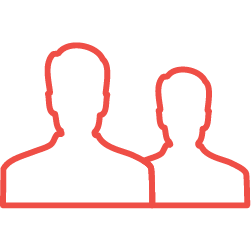
Engage your students with top quality video and audio. Up to 5 simultaneous HD videos. Following the lecturer is easier thanks to a layout that focuses on the speaker putting them in the middle of your screen.
Customized profiles

Your profile picture can replace your HD video whenever you prefer not to go live on camera.
Fast, simple sharing of files and apps
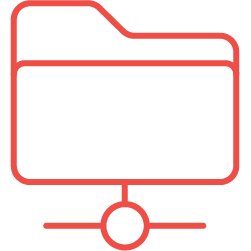
Effortlessly share files with the drag-and-drop function or share the whole screen or specific apps, such as your browser window or a presentation.
Questions

Interact with your students and receive real time feedback with polling, you can set up polls with up to 5 response options.
Workgroups management
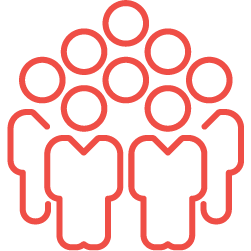
Experience a collaborative work environment with the option of dividing into groups with shared files and whiteboard. Groups can be either randomly generated or autonomously set by participants.
Lessons recordings
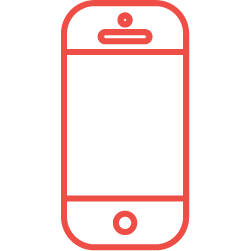
Record your lessons in an format optimized for mobile, perfect for flipped lessons. All recordings and shared content can be streamed online as MP4 files.
Advanced chat system
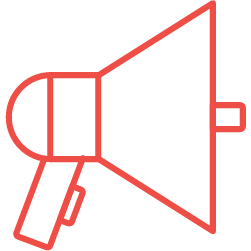
A chat for instant messaging is shared with all participants to promote engagement, with disabling and moderating options. It supports twemoji, Twitter’s emoji standard.
Smooth participation
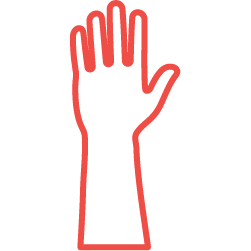
Participation matters. That’s why the “raised hand” function keeps track of requests’, making it easier to moderate interactions.
Attendance reports

Attendance reports, together with lesson recordings provide all that’s needed to account for activities. Even comprehension and attentiveness verification requests are subject to reports.
Reliable sources
Students’ submissions are compared with papers from other students from different establishments, academic journals and many other online sources.
Text comparison
Text correspondences can be compared with the sources directly on the interface, where teacher may temporarily or permanently omit specific sources.
Transparency
Teachers may choose to let students view authenticity reports’ results, providing new opportunities for the improvement of writing expression skills.
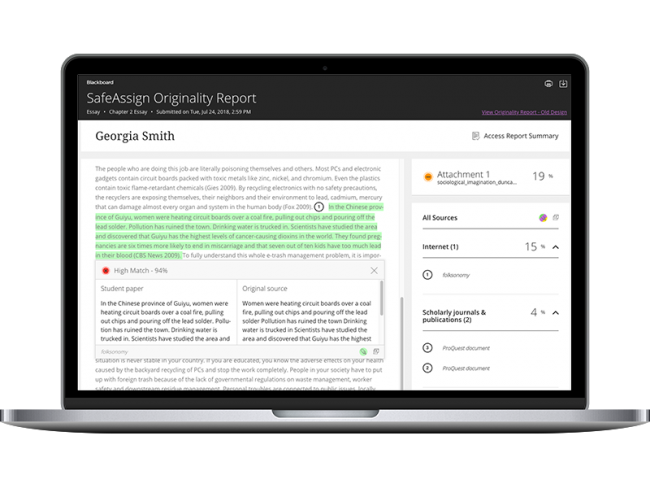

Plagiarism prevention
SafeAssign compares submitted assignments with a variety of academic papers to identify overlapping areas. Authenticity reports generated by Blackboard SafeAssign provides detailed information on overlaps found between the submission and existing sources. Both teachers and students may use SafeAssign to ensure originality.
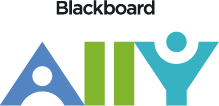
Accessibility of content
An inclusive institution makes content accessible to learners with disabilities with the use of assistive technologies. Find out how Blackboard Ally can ensure the inclusiveness of your establishment.
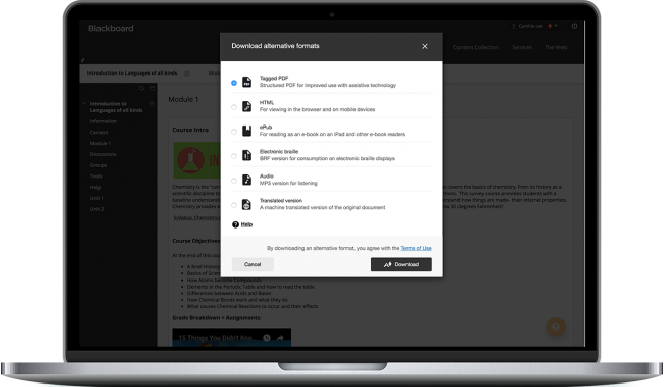
Alternative formats for students
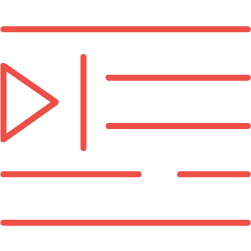
Blackboard Ally automatically executes a series of accessibility checks on materials looking for common accessibility problems. With advanced machine learning algorithms, Ally generates a variety of more accessible alternatives and makes them available to all course participants.Such formats include
Feedback for teachers

Blackboard Ally provides teachers with feedback on the accessibility of course materials and a guide on the identification and solving of accessibility issues. This aims at raising the awareness and the understanding of accessibility matters and promote systemic improvements.
Institutional reports
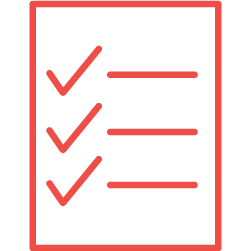
Blackboard Ally generates institutional reports on courses accessibility, allowing an in-depth view of how the institution is handling accessibility matters. This report helps tracking progress and highlight problematic areas to identify solutions to further increase the inclusiveness of education.
Ask for a free demo
Ready for a superior digital learning experience? Fill out this form and we’ll be delighted to to provide you with a free demo and prove ourselves to be the business partners you’re looking for!